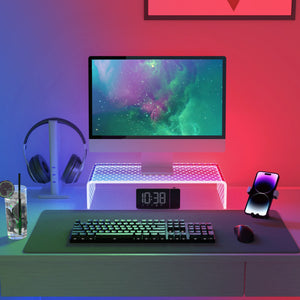As a product expert in the tech industry, it's important to keep your equipment clean and well-maintained.
One often overlooked item that requires regular cleaning is your mouse pad. Over time, dust, dirt, and oils from your hands can accumulate on the surface, affecting its performance and lifespan.
In this blog post, we will provide you with a step-by-step guide on how to properly wash your mouse pad to keep it in optimal condition.

Step 1: Check the Material
Before you begin the cleaning process, it's essential to identify the type of material your mouse pad is made of. This information can usually be found on the packaging or product label. Different materials require different cleaning methods, so make sure to follow the instructions specific to your mouse pad.
Step 2: Prepare the Cleaning Solution
For most mouse pads, a mild detergent or dish soap mixed with warm water will suffice. Avoid using harsh chemicals or abrasive cleaners as they can damage the surface. Mix the cleaning solution in a bowl or sink, ensuring it is well-diluted.
Step 3: Spot Cleaning
If you notice any stains or heavily soiled areas on your mouse pad, it's best to spot clean them first. Dip a soft cloth or sponge into the cleaning solution and gently scrub the affected areas in a circular motion. Be careful not to scrub too vigorously, as this can cause the material to fray or tear.
Step 4: Soak and Agitate
Next, submerge the entire mouse pad into the cleaning solution. Allow it to soak for a few minutes to loosen any dirt or grime. Then, using your hands or a soft brush, gently agitate the surface to dislodge any remaining debris.
Step 5: Rinse Thoroughly
After agitating, remove the mouse pad from the cleaning solution and rinse it thoroughly under running water. Make sure to remove all traces of soap or detergent to prevent any residue from affecting the mouse pad's performance.
Step 6: Air Dry
Once the mouse pad is clean, gently squeeze out any excess water without wringing or twisting it. Lay it flat on a clean, dry towel or hang it up to air dry. Avoid exposing it to direct sunlight or using a dryer, as excessive heat can damage the material.
Special Instructions for Aothia Mouse Pads
If you own an Aothia mouse pad, follow these additional steps to ensure proper cleaning:
- Before soaking the mouse pad, apply a small amount of mild detergent directly to any stains or heavily soiled areas.
- After rinsing, gently press the mouse pad between two towels to remove excess water.
- Hang the mouse pad to dry in a well-ventilated area, away from direct heat sources.
By following these steps, you can effectively clean your mouse pad and maintain its performance and longevity. Remember to regularly clean your mouse pad to prevent the buildup of dirt and oils, ensuring a smooth and accurate mouse movement every time.