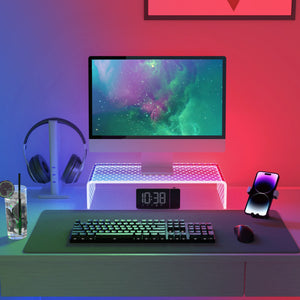Mouse pads are an essential accessory for any computer user. They provide a smooth surface for your mouse to glide on, ensuring precise and accurate movements.
Over time, however, mouse pads can accumulate dirt, dust, and grime, which can affect their performance. Regular cleaning is necessary to maintain the functionality and longevity of your mouse pad. In this blog post, we will guide you through the step-by-step process of washing a mouse pad.
What You Will Need
Before you begin, gather the following items:
- Mild detergent or dish soap
- Warm water
- Soft brush or sponge
- Towel or drying rack
Step 1: Check the Care Instructions
Mouse pads come in different materials, such as cloth, rubber, or plastic. It's important to check the care instructions provided by the manufacturer to ensure you don't damage the mouse pad during the cleaning process. Some mouse pads are machine washable, while others require hand washing.
Step 2: Pre-treat Stains (if applicable)
If your mouse pad has stubborn stains, you can pre-treat them before washing. Create a mixture of mild detergent or dish soap with warm water. Gently rub the stained area with a soft brush or sponge. Be careful not to scrub too hard, as it may damage the surface of the mouse pad.
Step 3: Hand Wash or Machine Wash
If your mouse pad is machine washable, place it in a laundry bag or pillowcase to protect it from getting tangled or damaged. Use a gentle cycle with cold water and a small amount of mild detergent. Avoid using bleach or harsh chemicals, as they can degrade the material of the mouse pad.

If your mouse pad is not machine washable, fill a sink or basin with warm water and add a small amount of mild detergent. Gently agitate the water to create suds. Submerge the mouse pad in the soapy water and use your hands to gently scrub the surface. Pay extra attention to any stained or dirty areas.
Step 4: Rinse and Dry
After washing, thoroughly rinse the mouse pad with clean water to remove any soap residue. Squeeze out excess water gently, taking care not to wring or twist the mouse pad, as it may cause damage. Lay the mouse pad flat on a towel or drying rack and allow it to air dry completely. Avoid exposing it to direct sunlight or heat sources, as they can warp or deform the mouse pad.
Step 5: Maintenance Tips
To keep your mouse pad in optimal condition, here are some maintenance tips:
- Regularly wipe the surface of the mouse pad with a damp cloth to remove dust and debris.
- Avoid eating or drinking over the mouse pad to prevent spills and stains.
- Store the mouse pad in a clean and dry area when not in use.
By following these simple steps, you can effectively clean your mouse pad and ensure its longevity. Remember to always refer to the manufacturer's instructions for specific care guidelines. Happy mousing!