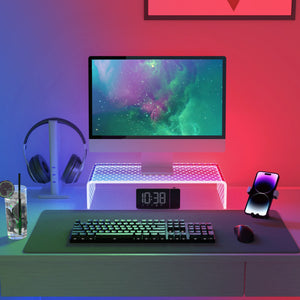Tips and Tricks for Aothia Users
Are you an Aothia mousepad owner who wants to keep your gaming or work setup clean and your mousepad in tip-top condition? Maintaining a clean mousepad is essential for precision and longevity. In this comprehensive guide, we'll walk you through the steps to effectively clean your Aothia mousepad and provide tips to ensure it stays in great shape.

Introduction to Aothia Mousepads
Aothia offers a range of mousepads known for their quality, whether you're using one for gaming or office work. These mousepads feature eco-friendly materials, such as cork and PU leather, and provide a smooth surface for your mouse.

Steps to Clean Your Aothia Mousepad
Follow these steps to clean your Aothia mousepad:
-
Gather Cleaning Supplies: Assemble your cleaning tools, including a soft cloth or microfiber cloth, warm water, mild detergent, and a bowl.
-
Preparation: Fill the bowl with warm water and add a small amount of mild detergent. Mix to create a soapy solution.
-
Soak the Cloth: Dip the cloth into the soapy solution and wring it out until it's damp but not dripping.
-
Wipe the Mousepad: Gently wipe the mousepad's surface with the damp cloth. Use a circular motion to cover the entire area.
-
Rinse and Dry: Rinse the cloth with clean water and wring it out. Wipe the mousepad again to remove any soapy residue. Allow the mousepad to air dry completely.

Preventive Measures
Here are some tips to keep your Aothia mousepad clean in the long run:
- Regularly wipe down your mousepad to prevent the buildup of dirt and grime.
- Avoid using harsh chemicals or abrasive scrubbers to clean the surface.
- Store your mousepad in a clean and dust-free environment when not in use.
With these steps and tips, your Aothia mousepad will remain clean and provide a smooth surface for precise mouse movements, whether you're gaming or working.