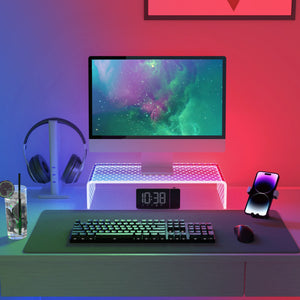In modern society, more and more people need to work or study in front of computers, but the height and angle of computer screens often do not meet the requirements of ergonomics, resulting in eye fatigue, neck stiffness, back pain and other problems. In order to improve these problems, many people choose to use computer stands to adjust the position of the computer, improve the comfort and efficiency of work or study.
But there are many kinds of computer stands on the market, the quality is uneven, how to choose a computer stand suitable for yourself? Today, I want to recommend a computer stand that I personally like very much, it is Aothia wooden desktop stand.

Aothia wooden desktop stand is a computer stand made of eco-friendly cork and natural rubber, it has the following features:
• Beautiful and generous: Aothia wooden desktop stand adopts a simple design, the texture and color of wood can match any style of desktop, giving a warm and natural feeling.
• Durable and sturdy: Aothia wooden desktop stand's material has been specially treated, not easy to deform, crack, fade, can withstand up to 22 pounds of weight, suitable for various sizes of computer screens or laptops.
• Adjust the height: Aothia wooden desktop stand's height is 3.5 inches, can effectively raise the computer screen, make it consistent with the eye level, reduce the pressure on the eyes, prevent myopia and dry eye syndrome.
• Increase space: Aothia wooden desktop stand's bottom has a spacious space, can be used to store keyboard, mouse, files, books and other items, make the desktop more tidy and orderly, improve the efficiency of work or study.
• Anti-slip and anti-shock: Aothia wooden desktop stand's bottom and top have anti-slip pads, can effectively prevent the computer or other items from slipping or shaking, protect the safety of the computer and desktop.

So, how to use Aothia wooden desktop stand? In fact, very simple, just follow these steps:
Step one, open the packaging of Aothia wooden desktop stand, take out the stand and accessories, check if there are any damaged or missing parts.
Step two, insert the two legs of the stand into the main body of the stand.
Step three, place the stand on the desktop, adjust the position, make sure the stand is level.
Step four, place the computer screen or laptop on the top of the stand, adjust the angle, make it consistent with the eye level.
Step five, place the keyboard, mouse, files, books and other items on the bottom of the stand, tidy up the desktop, enjoy the comfortable work or study environment.
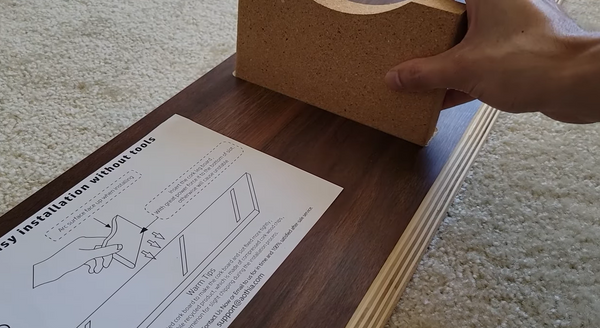
The above is how to use Aothia wooden desktop stand's method, very simple, right?
If you also want to have an Aothia wooden desktop stand, you can click home to buy.
Do not hesitate, act quickly!