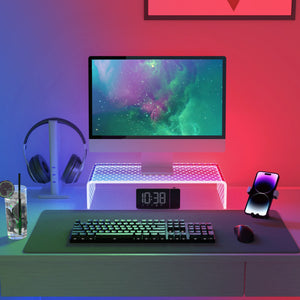If you have a dual monitor setup, you might want to adjust your dual monitor stand to optimize your viewing comfort, ergonomics, and productivity. A dual monitor stand is a device that can hold two monitors on a single base or arm, allowing you to change their position, angle, and orientation according to your preferences.
However, different dual monitor stands have different adjustment mechanisms and features, so you need to follow the specific instructions for your model. In this blog post, we will give you some general tips on how to adjust your dual monitor stand, and introduce you to a recommended product that is easy to use and versatile.

General Tips on Adjusting Your Dual Monitor Stand
Before you start adjusting your dual monitor stand, you need to make sure that your monitors are compatible with the stand, and that they are securely mounted and connected.
You also need to have the right tools, such as a screwdriver, an Allen wrench, or a hex key, depending on your stand's design. You can usually find these tools in the package of your stand, or use your own if you have them. Here are some general tips on adjusting your dual monitor stand:
Adjust the height of your monitors.
The height of your monitors should be such that the top of the screens are at or slightly below your eye level, and that you can see the entire screen without tilting your head up or down.
To adjust the height of your monitors, you need to loosen the bolts or screws that hold the arms or brackets of your stand, and then slide the monitors up or down until you find the optimal position. Then, tighten the bolts or screws to secure the monitors in place.
Adjust the tilt of your monitors.
The tilt of your monitors should be such that the screens are perpendicular to your line of sight, and that you can see the entire screen without tilting your head forward or backward.
To adjust the tilt of your monitors, you need to loosen the bolts or screws that hold the hinges or joints of your stand, and then tilt the monitors forward or backward until you find the optimal angle. Then, tighten the bolts or screws to secure the monitors in place.
Adjust the swivel of your monitors.
The swivel of your monitors should be such that the screens are parallel to your face, and that you can see the entire screen without turning your head left or right.
To adjust the swivel of your monitors, you need to loosen the bolts or screws that hold the hinges or joints of your stand, and then swivel the monitors left or right until you find the optimal direction. Then, tighten the bolts or screws to secure the monitors in place.
Adjust the rotation of your monitors.
The rotation of your monitors should be such that the screens are in the orientation that suits your work or preference, whether it is landscape or portrait.
To adjust the rotation of your monitors, you need to loosen the bolts or screws that hold the pivots or plates of your stand, and then rotate the monitors clockwise or counterclockwise until you find the optimal orientation. Then, tighten the bolts or screws to secure the monitors in place.
Adjust the distance of your monitors.
The distance of your monitors should be such that the screens are at an arm's length from your eyes, and that you can see the entire screen without straining your eyes or moving your head.
To adjust the distance of your monitors, you need to loosen the bolts or screws that hold the arms or brackets of your stand, and then slide the monitors closer or farther from you until you find the optimal position. Then, tighten the bolts or screws to secure the monitors in place.

A Recommended Dual Monitor Stand
If you are looking for a dual monitor stand that is easy to adjust and versatile, we recommend the Aothia Dual Monitor Stand.
This is a dual monitor stand that can support two monitors up to 27 inches and 17.6 pounds each, with a VESA interface of 75mm or 100mm. It has a clamping installation method, which can fit most desks with a thickness of 0.4 to 3.35 inches. It has a gas spring system, which allows you to adjust the height, tilt, swivel, rotation, and distance of your monitors with ease.
It also has a cable management system, which helps you organize and hide your cables neatly. It has a sleek and sturdy design, with a black color and a metal construction. It is easy to assemble and use, and comes with a user manual and all the necessary hardware. It also has a 1-year warranty and a friendly customer service.
The Aothia Dual Monitor Stand is a great choice for anyone who wants to improve their workstation with a dual monitor setup.
It can help you enhance your productivity, comfort, and organization, while also adding some style and elegance to your desk.

You can buy the Aothia Dual Monitor Stand on Amazon https://www.amazon.com/Aothia-Computer-Organizer-Underneath-Accessories/dp/B08P1VZLYM?ref_=ast_sto_dp&th=1 , or on the official website of Aothia .
You can also check out the reviews and ratings of the Aothia Dual Monitor Stand, and see what other customers have to say about it.
How to adjust dual monitor stand?
The answer is: it depends on your stand's model and features, but you can follow some general tips on adjusting the height, tilt, swivel, rotation, and distance of your monitors.

You also need to consider your budget, preferences, and space, and choose a dual monitor stand that suits your needs. If you are looking for a easy to adjust and versatile dual monitor stand, we recommend the Aothia Dual Monitor Stand, which you can buy on Amazon or on the official website of Aothia.
We hope this blog post has been helpful and informative for you, and that you can enjoy your dual monitor setup with a dual monitor stand. Thank you for reading.